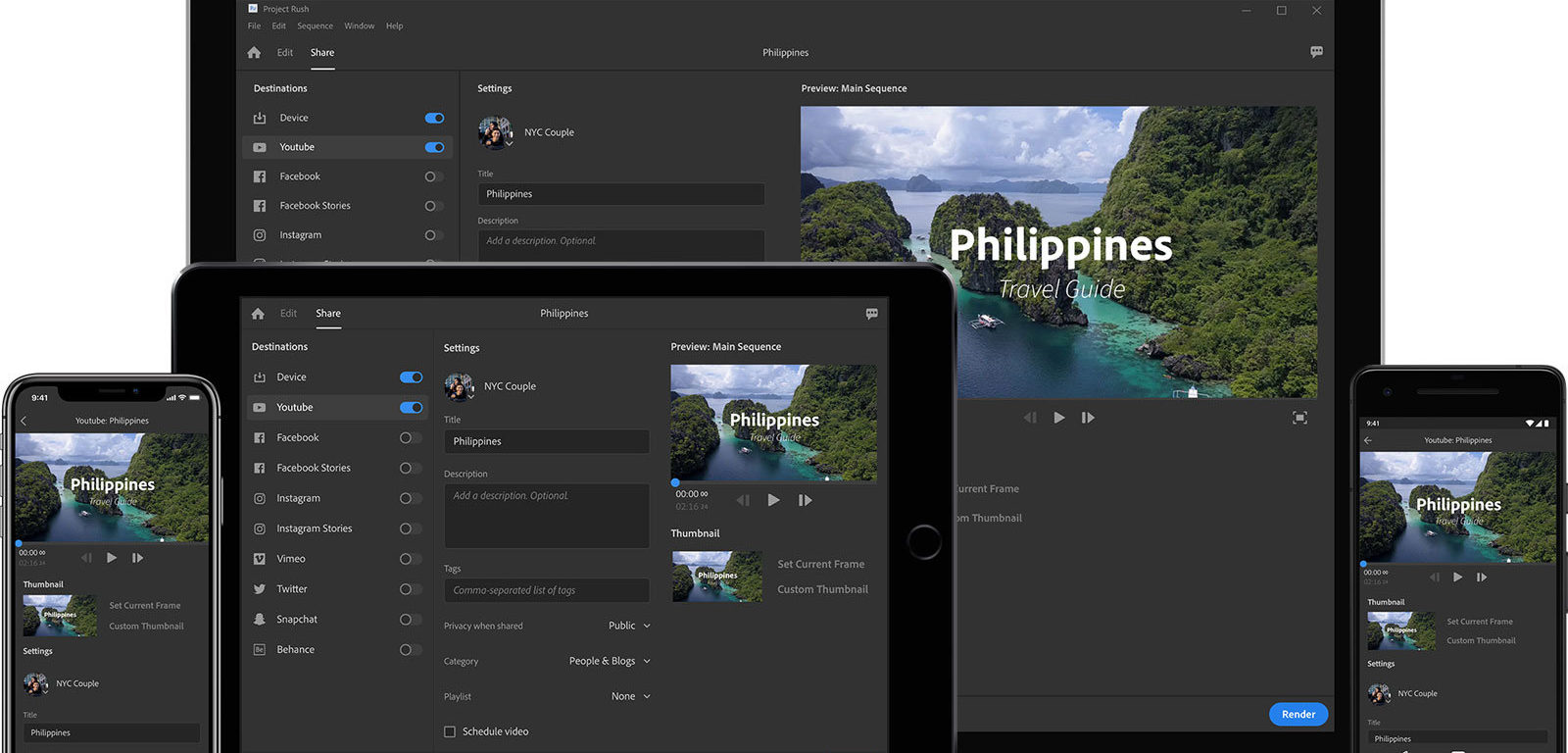Another novelty presented at the Adobe conference was Premiere Rush CC, ideal for those starting out in the world of video creation. The application is part of the “Rush” project announced by Adobe several months ago, through which the company behind the most famous multimedia editing suite intended to “create the ultimate all-in-one video application”, with synchronization between mobile and desktop through the cloud, and the ability to work from anywhere. Introducing Adobe Premiere Rush Review.
Take your editing program everywhere
Designed specifically for online video creators, Premiere Rush CC integrates capture, intuitive editing, simplified color, audio and motion graphics along with easy and seamless option to publish content on major social platforms such as YouTube and Instagram.
Premiere Rush is a video editor primarily intended for creators who want to have in their hands the power of an editor like Premiere on any device. While some of the more advanced features will not be present in this editor, it includes great tools like the creation of Motion Graphics templates without After Effects, and optimized presets for some of the most popular social networks, among others.

It’s a comprehensive, easy-to-use application that helps non-experts. It takes advantage of the potential of Premiere Pro CC and After Effects CC, also offering integrated access to professionally designed Motion Graphics templates from Adobe Stock to get you started quickly, and has a one-click automatic activation feature powered by Sensei for music and sound adjustments.
Portable and easy to use
Another highlight is that Adobe claims to have worked hard to optimize application performance, with the goal of minimizing loading and rendering times. Even so, logically, the editor will work best on the most powerful terminals.
Access is possible from anywhere, allowing users to create compelling video projects optimized for distribution on social networks on one device and later publish them from another, enjoying a consistent user experience across desktops and mobile devices.

We can capture, edit, make animated graphics and publish content on Facebook, Twitter, Vimeo, Youtube, Snapchat and others, with intelligent functions that allow you to adjust the volume of the music and normalize the audio levels automatically from Windows, macOS, tablet and mobile, all of it for $9.99 monthly, or a free initial plan that allows you to export up to 3 projects.
Limitations of a portable version
As already mentioned, Premiere Rush is a somewhat portable application, and to make it this way, some more advanced options were discarded in this version, and some features were reduced.
For example, in the case of transitions, the number of transitions was drastically limited: There are only three types of transitions, but anyhow they are the classics that most video producers approve: Cross Dissolve, Dip to Black, and Dip to White. Other options that are missing in this version are the green screen, motion tracking, Multicam, masking, and freeze-frame and other advanced time manipulation tools.
The time it takes to render is also a little high compared to other programs on the market, being one of the biggest disadvantages of Premiere Rush. However, its versatility and ease of use make the program successful.
Not yet available for Android
The application is available for computers based on the Windows operating system, for macOS and for iPhone. Users of Android devices will have to wait until 2019 to make use of the application, leaving users of the famous operating system for mobile devices at a disadvantage.
Pros:
- Multiplatform.
- Easy to use.
- Ideal for all types of social network content creators.
Cons:
- A little limited with advanced options.
- Slower than competing programs.
- Not yet available for Android.
Conclusion
Premiere Rush is a risky bet, but it goes in the right direction. Perhaps in a couple of years, we will have an ultra-improved and portable version, with all the advanced options available to the user, but for now, we can say that this program at least meets expectations.